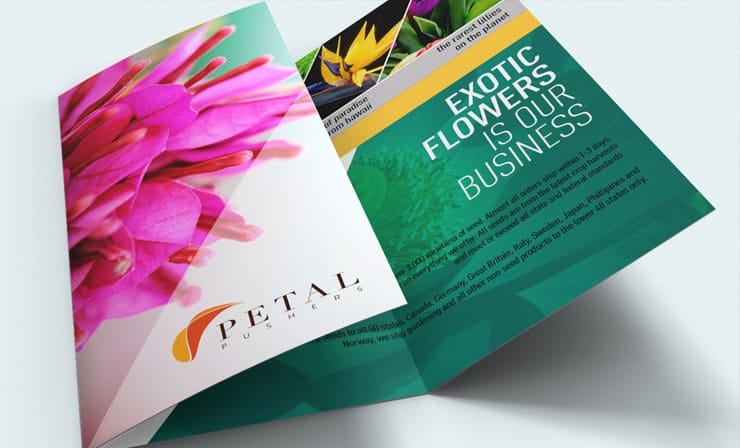Shop By Size
How To Order
 Select Routes
Select Routes
Step 1Select Your Routes
Email or call our mailing team and tell us the size and quantity of your mailing. Include any questions you may have regarding the process. We are here to help.
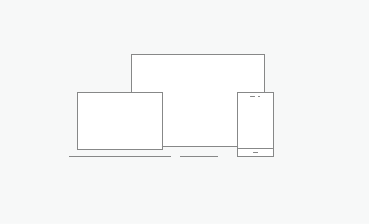 Place Order
Place Order Step 2Place Order Online
You will need to email us both your print ready artwork and mailing list to the order. We will need both files to begin production of your order.
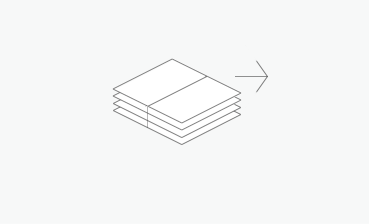 Bundle & Deliver to Post Office
Bundle & Deliver to Post Office Step 3Bundle and Deliver to Post Office
After confirming the files are ready to go with one of our specialists, we will upload your estimate to your online account. Place the order and we will do the rest.
USPS Resources
Quick Reference Guides
These Quick Reference Guides from the United States Postal Service have more information regarding your EDDM mailing.
USPS Fact Sheet | USPS EDDM Quick Reference Guide
USPS Mapping Tool
Use the USPS Mapping Tool to select zip codes that contain residential and/or business addresses you want to mail to.
Mapping ToolCustomize Your Products
Uploading your own artwork?
Use these templates to guide you.
- Psd
- Ai
- Indd
- Jpg
-
Bleed Area
Extend all images to farthest
edge of the template. The template
size is 4.25 x 11". -
Crop Area
This line shows exactly where your
card will cut. The trim down size is
4.125 x 10.875". -
Type Safety Area
Type cannot extend past this line.
The measurement is 4 x 10.75".
For further assistance visit Print 101
-
Bleed Area
Extend all images to farthest
edge of the template. The template
size is 6.5 x 9". -
Crop Area
This line shows exactly where your
card will cut. The trim down size is
6.625 x 8.875". -
Type Safety Area
Type cannot extend past this line.
The measurement is 6.25 x 8.75".
For further assistance visit Print 101
-
Bleed Area
Extend all images to farthest
edge of the template. The template
size is 6 x 11". -
Crop Area
This line shows exactly where your
card will cut. The trim down size is
5.875 x 10.875". -
Type Safety Area
Type cannot extend past this line.
The measurement is 5.75 x 10.75".
For further assistance visit Print 101
-
Bleed Area
Extend all images to farthest
edge of the template. The template
size is 8.5 x 11". -
Crop Area
This line shows exactly where your
card will cut. The trim down size is
8.375 x 10.875". -
Type Safety Area
Type cannot extend past this line.
The measurement is 8.25 x 10.75".
For further assistance visit Print 101
-
Bleed Area
Extend all images to farthest
edge of the template. The template
size is 9 x 12". -
Crop Area
This line shows exactly where your
card will cut. The trim down size is
8.875 x 11.875". -
Type Safety Area
Type cannot extend past this line.
The measurement is 8.75 x 11.75".
For further assistance visit Print 101
-
Bleed Area
Extend all images to farthest
edge of the template. The template
size is 11 x 17". -
Crop Area
This line shows exactly where your
card will cut. The trim down size is
10.875 x 16.875". -
Type Safety Area
Type cannot extend past this line.
The measurement is 10.75 x 16.75".
For further assistance visit Print 101

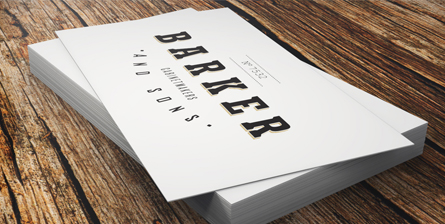


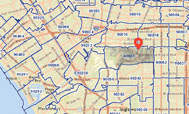
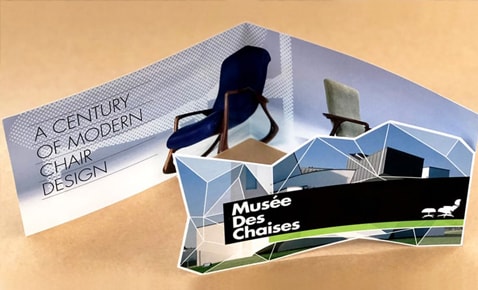











 Photoshop
Photoshop Illustrator
Illustrator InDesign
InDesign Jpeg
Jpeg