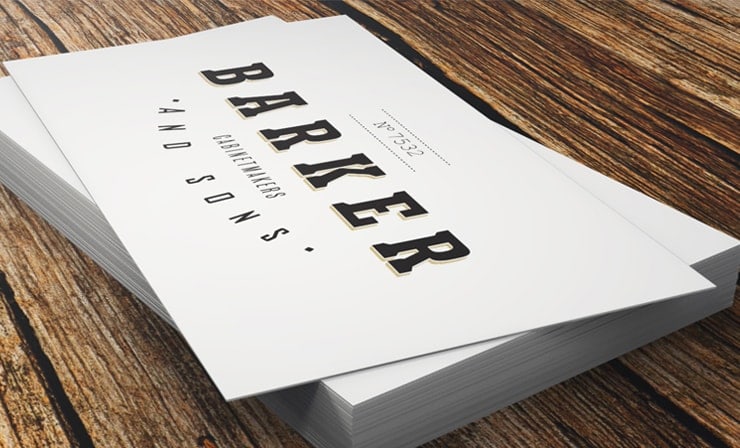Shop By Cut
Shop By Size
Uploading your own artwork?
Use these templates to guide you.
- Psd
- Ai
- Indd
- Jpg
-
Bleed Area
Extend all images to farthest edge of the template. The template size is 2 x 2".
-
Crop Area
This line shows exactly where your card will cut. The trim down size is 1.875 x 1.875".
-
Type Safety Area
Type should not extend beyond this line. The measurement is 1.75 x 1.75".
For further assistance visit Print 101
-
Bleed Area
Extend all images to farthest edge of the template. The template size is 3 x 2".
-
Crop Area
This line shows exactly where your card will cut. The trim down size is 2.875 x 1.875".
-
Type Safety Area
Type should not extend beyond this line. The measurement is 2.75 x 1.75".
For further assistance visit Print 101
-
Bleed Area
Extend all images to farthest edge of the template. The template size is 3 x 3".
-
Crop Area
This line shows exactly where your card will cut. The trim down size is 2.875 x 2.875".
-
Type Safety Area
Type should not extend beyond this line. The measurement is 2.75 x 2.75".
For further assistance visit Print 101
-
Bleed Area
Extend all images to farthest edge of the template. The template size is 4 x 2".
-
Crop Area
This line shows exactly where your card will cut. The trim down size is 3.875 x 1.875".
-
Type Safety Area
Type should not extend beyond this line. The measurement is 3.75 x 1.75".
For further assistance visit Print 101
-
Bleed Area
Extend all images to farthest edge of the template. The template size is 4 x 4".
-
Crop Area
This line shows exactly where your card will cut. The trim down size is 3.875 x 3.875".
-
Type Safety Area
Type should not extend beyond this line. The measurement is 3.75 x 3.75".
For further assistance visit Print 101
-
Bleed Area
Extend all images to farthest edge of the template. The template size is 5 x 2".
-
Crop Area
This line shows exactly where your card will cut. The trim down size is 4.875 x 1.875".
-
Type Safety Area
Type should not extend beyond this line. The measurement is 4.75 x 1.75".
For further assistance visit Print 101
-
Bleed Area
Extend all images to farthest edge of the template. The template size is 5 x 3".
-
Crop Area
This line shows exactly where your card will cut. The trim down size is 4.875 x 2.875".
-
Type Safety Area
Type should not extend beyond this line. The measurement is 4.75 x 2.75".
For further assistance visit Print 101
-
Bleed Area
Extend all images to farthest edge of the template. The template size is 5 x 5".
-
Crop Area
This line shows exactly where your card will cut. The trim down size is 4.875 x 4.875".
-
Type Safety Area
Type should not extend beyond this line. The measurement is 4.75 x 4.75".
For further assistance visit Print 101
-
Bleed Area
Extend all images to farthest edge of the template. The template size is 6 x 3".
-
Crop Area
This line shows exactly where your card will cut. The trim down size is 5.875 x 2.875".
-
Type Safety Area
Type should not extend beyond this line. The measurement is 5.75 x 2.75".
For further assistance visit Print 101
-
Bleed Area
Extend all images to farthest edge of the template. The template size is 2 x 2".
-
Crop Area
This line shows exactly where your card will cut. The trim down size is 1.875 x 1.875".
-
Type Safety Area
Type should not extend beyond this line. The measurement is 1.75 x 1.75".
For further assistance visit Print 101
-
Bleed Area
Extend all images to farthest edge of the template. The template size is 3 x 2".
-
Crop Area
This line shows exactly where your card will cut. The trim down size 2.875 x 1.875" .
-
Type Safety Area
Type should not extend beyond this line. The measurement is 2.75 x 1.75".
For further assistance visit Print 101
-
Bleed Area
Extend all images to farthest edge of the template. The template size is 3 x 3".
-
Crop Area
This line shows exactly where your card will cut. The trim down size is 2.875 x 2.875".
-
Type Safety Area
Type should not extend beyond this line. The measurement is 2.75 x 2.75".
For further assistance visit Print 101
-
Bleed Area
Extend all images to farthest edge of the template. The template size is 4 x 2".
-
Crop Area
This line shows exactly where your card will cut. The trim down size is 3.875 x 1.875".
-
Type Safety Area
Type should not extend beyond this line. The measurement is 3.75 x 1.75".
For further assistance visit Print 101
-
Bleed Area
Extend all images to farthest edge of the template. The template size is 4 x 4".
-
Crop Area
This line shows exactly where your card will cut. The trim down size is 3.875 x 3.875".
-
Type Safety Area
Type should not extend beyond this line. The measurement is 3.75 x 3.75".
For further assistance visit Print 101
-
Bleed Area
Extend all images to farthest edge of the template. The template size is 5 x 2".
-
Crop Area
This line shows exactly where your card will cut. The trim down size is 4.875 x 1.875".
-
Type Safety Area
Type should not extend beyond this line. The measurement is 4.75 x 1.75".
For further assistance visit Print 101
-
Bleed Area
Extend all images to farthest edge of the template. The template size is 5 x 3".
-
Crop Area
This line shows exactly where your card will cut. The trim down size is 4.875 x 2.875".
-
Type Safety Area
Type should not extend beyond this line. The measurement is 4.75 x 2.75".
For further assistance visit Print 101
-
Bleed Area
Extend all images to farthest edge of the template. The template size is 5 x 5".
-
Crop Area
This line shows exactly where your card will cut. The trim down size is 4.875 x 4.875".
-
Type Safety Area
Type should not extend beyond this line. The measurement is 4.75 x 4.75".
For further assistance visit Print 101
-
Bleed Area
Extend all images to farthest edge of the template. The template size is 6 x 3".
-
Crop Area
This line shows exactly where your card will cut. The trim down size is 5.875 x 2.875".
-
Type Safety Area
Type should not extend beyond this line. The measurement is 5.75 x 2.75".
For further assistance visit Print 101
-
Bleed Area
Extend all images to farthest edge of the template. The template size is 3.5 x 2.5".
-
Crop Area
This line shows exactly where your card will cut. The trim down size is a 3 x 2" Oval.
-
Type Safety Area
Type should not extend beyond this line. The measurement is 5.875 x 1.875".
For further assistance visit Print 101
-
Bleed Area
Extend all images to farthest edge of the template. The template size is 4.5 x 2.5".
-
Crop Area
This line shows exactly where your card will cut. The trim down size is a 5.4 x 2" Oval.
-
Type Safety Area
Type should not extend beyond this line. The measurement is 3.875 x 1.875".
For further assistance visit Print 101
-
Bleed Area
Extend all images to farthest edge of the template. The template size is 5.5 x 2".
-
Crop Area
This line shows exactly where your card will cut. The trim down size is a 5 x 2" Oval.
-
Type Safety Area
Type should not extend beyond this line. The measurement is 4.875 x 1.875".
For further assistance visit Print 101
-
Bleed Area
Extend all images to farthest edge of the template. The template size is 5.5 x 3.5".
-
Crop Area
This line shows exactly where your card will cut. The trim down size is a 5 x 3" Oval.
-
Type Safety Area
Type should not extend beyond this line. The measurement is 4.875 x 2.875".
For further assistance visit Print 101
-
Bleed Area
Extend all images to farthest edge of the template. The template size is 5.5 x 4.5".
-
Crop Area
This line shows exactly where your card will cut. The trim down size is a 5 x 4" Oval.
-
Type Safety Area
Type should not extend beyond this line. The measurement is 4.875 x 3.875".
For further assistance visit Print 101
-
Bleed Area
Extend all images to farthest edge of the template. The template size is 6.5 x 2.5".
-
Crop Area
This line shows exactly where your card will cut. The trim down size is a 6 x 2" Oval.
-
Type Safety Area
Type should not extend beyond this line. The measurement is 5.875 x 1.875".
For further assistance visit Print 101
-
Bleed Area
Extend all images to farthest edge of the template. The template size is 6.5 x 4.5".
-
Crop Area
This line shows exactly where your card will cut. The trim down size is a 6 x 4" Oval.
-
Type Safety Area
Type should not extend beyond this line. The measurement is 5.875 x 3.875".
For further assistance visit Print 101
-
Bleed Area
Extend all images to farthest edge of the template. The template size is 2.5 x 2.5".
-
Crop Area
This line shows exactly where your card will cut. The trim down size is a 2" circle.
-
Type Safety Area
Type should not extend beyond this line. The measurement is 1.75" in diameter.
For further assistance visit Print 101
-
Bleed Area
Extend all images to farthest edge of the template. The template size is 3.5 x 3.5".
-
Crop Area
This line shows exactly where your card will cut. The trim down size is a 3" circle.
-
Type Safety Area
Type should not extend beyond this line. The measurement is 2.75" in diameter.
For further assistance visit Print 101
-
Bleed Area
Extend all images to farthest edge of the template. The template size is 4.5 x 4.5".
-
Crop Area
This line shows exactly where your card will cut. The trim down size is a 4" circle.
-
Type Safety Area
Type should not extend beyond this line. The measurement is 3.75" in diameter.
For further assistance visit Print 101
-
Bleed Area
Extend all images to farthest edge of the template. The template size is 5.5 x 5.5".
-
Crop Area
This line shows exactly where your card will cut. The trim down size is a 5" circle.
-
Type Safety Area
Type should not extend beyond this line. The measurement is 4.75" in diameter.
For further assistance visit Print 101
-
Bleed Area
Extend all images to farthest edge of the template. The template size is 6.5 x 6.5".
-
Crop Area
This line shows exactly where your card will cut. The trim down size is a 6" circle.
-
Type Safety Area
Type should not extend beyond this line. The measurement is 5.75" in diameter.
For further assistance visit Print 101
-
Bleed Area
Extend all images to farthest edge of the template. The template size is 7.5 x 7.5".
-
Crop Area
This line shows exactly where your card will cut. The trim down size is a 7" circle.
-
Type Safety Area
Type should not extend beyond this line. The measurement is 6.75" in diameter.
For further assistance visit Print 101
-
Bleed Area
Extend all images to farthest edge of the template. The template size is 8.5 x 8.5".
-
Crop Area
This line shows exactly where your card will cut. The trim down size is a 8" circle.
-
Type Safety Area
Type should not extend beyond this line. The measurement is 7.75" in diameter.
For further assistance visit Print 101
-
Bleed Area
Extend all images to farthest edge of the template. The template size is 9.5 x 9.5".
-
Crop Area
This line shows exactly where your card will cut. The trim down size is a 9" circle.
-
Type Safety Area
Type should not extend beyond this line. The measurement is 8.75" in diameter.
For further assistance visit Print 101
Custom Cut
For further assistance visit Print 101

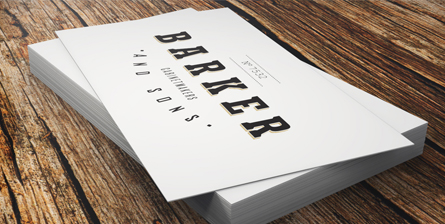


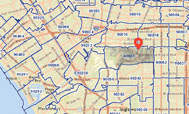
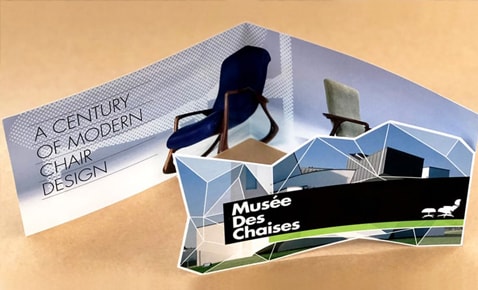



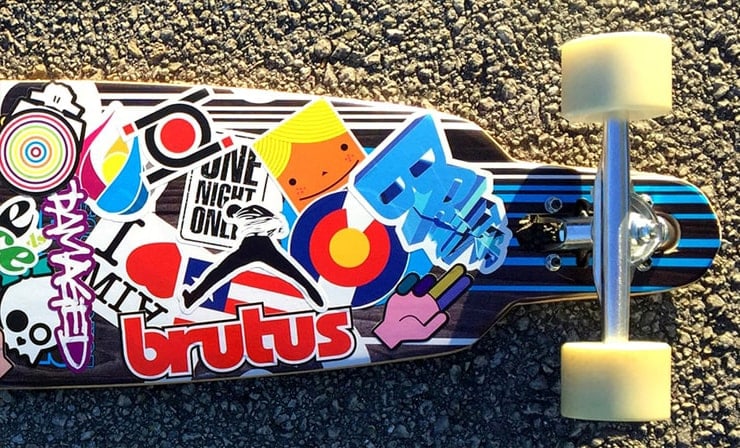



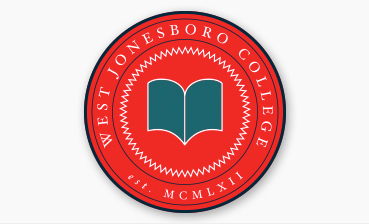

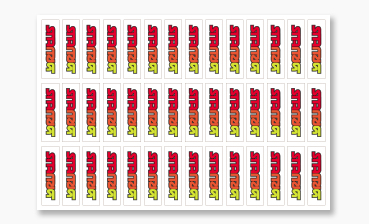
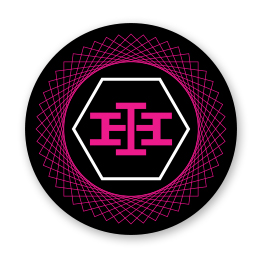






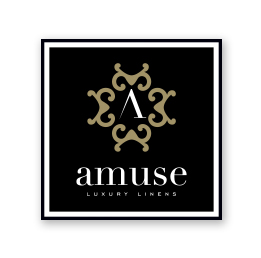




 Photoshop
Photoshop Illustrator
Illustrator InDesign
InDesign Jpeg
Jpeg