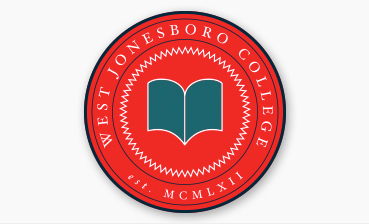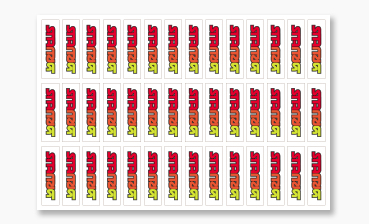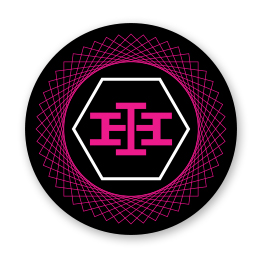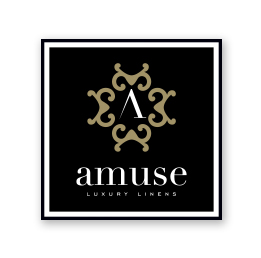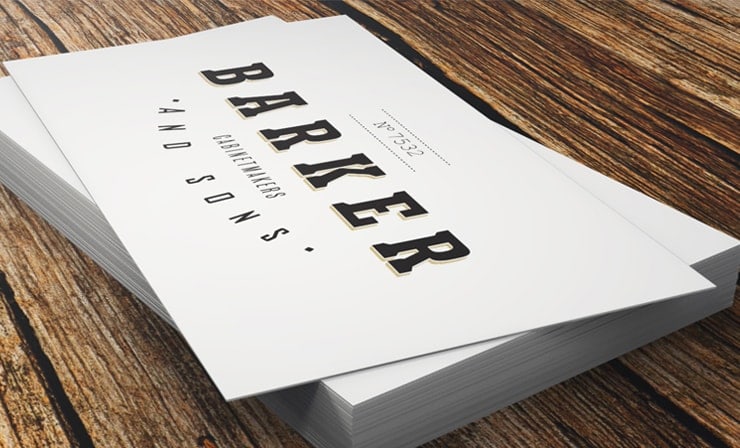Get In Shape
Customize your stickers to match your brand! Choose absolutely any shape and design and create interesting marketing that really sticks.
Show Me MoreBranding
Custom stickers are great for branding your business, location, and products. Memorable designs can increase your marketing reach.Marketing
Design your custom stickers to say a lot about your business at a glance and your advertising will really stick with your client base.Packaging
Custom Stickers are great for packaging and labeling your products and creating cohesive and adhesive branding for your business.Giveaways
Custom stickers that feature your logo can be used as giveaways at marketing events, familiarizing potential clients with your brand.Pricing
Quantity
250
Quantity
All products on ClubFlyers.com are printed in the increments listed in the drop-down menu. Please note that when changing quantity options, other options such as turnaround and coating may change back to default settings.
If you are interested in quantities greater than those shown, please fill out the Custom Quote Form and a customer service representative will provide you with pricing for your order.
Shape
Rectangle / Square
SHAPE
Shape options are operations performed after the printing process. ClubFlyers.com offer a diverse set of shape options which allow you to further customize your printed pieces and allows you to fully explore your creativity.
Cut
Kiss Cut
BINDERY
Custom Die Cut: Die Cutting is using a form to cut holes or irregular outlines in display work or printed pieces. By choosing (Custom Die Cut), you will need to supply us with an exact outline for your particular printed piece. There's a few guidelines that you must follow when submitting your die outline:
• When submitting your artwork, you will also need to submit an outline file created as an EPS, PDF, OR JPEG.
• Be sure that your artwork fits the exact size and shape of the die you have selected.
• Be sure that the file includes a 1/8" (.125 inch) bleed outside of the entire cut-line.
• Include a 1/8" (.125 inch) safety area within the cut-line where there is no text or important images.
• If you have a border, it must be at least 1/4" (.25 inch) on all sides.
• Submit your file with an extra 1/2" (.5 inch) of blank space on all 4 sides for the gripper to hold your job for die cutting.
• Failure to follow these instructions will result in you files being rejected and your job being delayed.
Printing Turnaround
7 Business Days
TURNAROUND
Our standard Turnaround Time policy is in by 8pm, out by 8pm. What this means is that your order will be ready to either ship out or pick-up by 8pm EST on the last business day of the printing turnaround time that you have selected. The process will begin once your artwork has been approved by our artwork department. Our Artwork Department is open Monday through Friday until 8pm EST. Below are some examples of our Turnaround Time policy. For a detailed look at our Turnaround visit our Turnaround and Shipping.
Below is our schedule of production. In order for your order to be considered PLACED TODAY, your order must be submitted and approved by our staff by 8pm EST Monday through Friday. Please take our schedule of production into consideration when selecting your shipping preference:
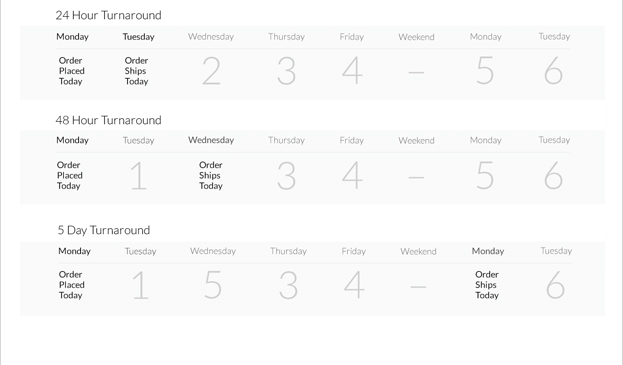
Uploading your own artwork?
Use these templates to guide you.
- Psd
- Ai
- Indd
- Jpg
-
Bleed Area
Extend all images to farthest edge of the template. The template size is 2 x 2".
-
Crop Area
This line shows exactly where your card will cut. The trim down size is 1.875 x 1.875".
-
Type Safety Area
Type should not extend beyond this line. The measurement is 1.75 x 1.75".
For further assistance visit Print 101
-
Bleed Area
Extend all images to farthest edge of the template. The template size is 3 x 2".
-
Crop Area
This line shows exactly where your card will cut. The trim down size is 2.875 x 1.875".
-
Type Safety Area
Type should not extend beyond this line. The measurement is 2.75 x 1.75".
For further assistance visit Print 101
-
Bleed Area
Extend all images to farthest edge of the template. The template size is 3 x 3".
-
Crop Area
This line shows exactly where your card will cut. The trim down size is 2.875 x 2.875".
-
Type Safety Area
Type should not extend beyond this line. The measurement is 2.75 x 2.75".
For further assistance visit Print 101
-
Bleed Area
Extend all images to farthest edge of the template. The template size is 4 x 2".
-
Crop Area
This line shows exactly where your card will cut. The trim down size is 3.875 x 1.875".
-
Type Safety Area
Type should not extend beyond this line. The measurement is 3.75 x 1.75".
For further assistance visit Print 101
-
Bleed Area
Extend all images to farthest edge of the template. The template size is 4 x 4".
-
Crop Area
This line shows exactly where your card will cut. The trim down size is 3.875 x 3.875".
-
Type Safety Area
Type should not extend beyond this line. The measurement is 3.75 x 3.75".
For further assistance visit Print 101
-
Bleed Area
Extend all images to farthest edge of the template. The template size is 5 x 2".
-
Crop Area
This line shows exactly where your card will cut. The trim down size is 4.875 x 1.875".
-
Type Safety Area
Type should not extend beyond this line. The measurement is 4.75 x 1.75".
For further assistance visit Print 101
-
Bleed Area
Extend all images to farthest edge of the template. The template size is 5 x 3".
-
Crop Area
This line shows exactly where your card will cut. The trim down size is 4.875 x 2.875".
-
Type Safety Area
Type should not extend beyond this line. The measurement is 4.75 x 2.75".
For further assistance visit Print 101
-
Bleed Area
Extend all images to farthest edge of the template. The template size is 5 x 5".
-
Crop Area
This line shows exactly where your card will cut. The trim down size is 4.875 x 4.875".
-
Type Safety Area
Type should not extend beyond this line. The measurement is 4.75 x 4.75".
For further assistance visit Print 101
-
Bleed Area
Extend all images to farthest edge of the template. The template size is 6 x 3".
-
Crop Area
This line shows exactly where your card will cut. The trim down size is 5.875 x 2.875".
-
Type Safety Area
Type should not extend beyond this line. The measurement is 5.75 x 2.75".
For further assistance visit Print 101
-
Bleed Area
Extend all images to farthest edge of the template. The template size is 2 x 2".
-
Crop Area
This line shows exactly where your card will cut. The trim down size is 1.875 x 1.875".
-
Type Safety Area
Type should not extend beyond this line. The measurement is 1.75 x 1.75".
For further assistance visit Print 101
-
Bleed Area
Extend all images to farthest edge of the template. The template size is 3 x 2".
-
Crop Area
This line shows exactly where your card will cut. The trim down size 2.875 x 1.875" .
-
Type Safety Area
Type should not extend beyond this line. The measurement is 2.75 x 1.75".
For further assistance visit Print 101
-
Bleed Area
Extend all images to farthest edge of the template. The template size is 3 x 3".
-
Crop Area
This line shows exactly where your card will cut. The trim down size is 2.875 x 2.875".
-
Type Safety Area
Type should not extend beyond this line. The measurement is 2.75 x 2.75".
For further assistance visit Print 101
-
Bleed Area
Extend all images to farthest edge of the template. The template size is 4 x 2".
-
Crop Area
This line shows exactly where your card will cut. The trim down size is 3.875 x 1.875".
-
Type Safety Area
Type should not extend beyond this line. The measurement is 3.75 x 1.75".
For further assistance visit Print 101
-
Bleed Area
Extend all images to farthest edge of the template. The template size is 4 x 4".
-
Crop Area
This line shows exactly where your card will cut. The trim down size is 3.875 x 3.875".
-
Type Safety Area
Type should not extend beyond this line. The measurement is 3.75 x 3.75".
For further assistance visit Print 101
-
Bleed Area
Extend all images to farthest edge of the template. The template size is 5 x 2".
-
Crop Area
This line shows exactly where your card will cut. The trim down size is 4.875 x 1.875".
-
Type Safety Area
Type should not extend beyond this line. The measurement is 4.75 x 1.75".
For further assistance visit Print 101
-
Bleed Area
Extend all images to farthest edge of the template. The template size is 5 x 3".
-
Crop Area
This line shows exactly where your card will cut. The trim down size is 4.875 x 2.875".
-
Type Safety Area
Type should not extend beyond this line. The measurement is 4.75 x 2.75".
For further assistance visit Print 101
-
Bleed Area
Extend all images to farthest edge of the template. The template size is 5 x 5".
-
Crop Area
This line shows exactly where your card will cut. The trim down size is 4.875 x 4.875".
-
Type Safety Area
Type should not extend beyond this line. The measurement is 4.75 x 4.75".
For further assistance visit Print 101
-
Bleed Area
Extend all images to farthest edge of the template. The template size is 6 x 3".
-
Crop Area
This line shows exactly where your card will cut. The trim down size is 5.875 x 2.875".
-
Type Safety Area
Type should not extend beyond this line. The measurement is 5.75 x 2.75".
For further assistance visit Print 101
-
Bleed Area
Extend all images to farthest edge of the template. The template size is 3.5 x 2.5".
-
Crop Area
This line shows exactly where your card will cut. The trim down size is a 3 x 2" Oval.
-
Type Safety Area
Type should not extend beyond this line. The measurement is 5.875 x 1.875".
For further assistance visit Print 101
-
Bleed Area
Extend all images to farthest edge of the template. The template size is 4.5 x 2.5".
-
Crop Area
This line shows exactly where your card will cut. The trim down size is a 5.4 x 2" Oval.
-
Type Safety Area
Type should not extend beyond this line. The measurement is 3.875 x 1.875".
For further assistance visit Print 101
-
Bleed Area
Extend all images to farthest edge of the template. The template size is 5.5 x 2".
-
Crop Area
This line shows exactly where your card will cut. The trim down size is a 5 x 2" Oval.
-
Type Safety Area
Type should not extend beyond this line. The measurement is 4.875 x 1.875".
For further assistance visit Print 101
-
Bleed Area
Extend all images to farthest edge of the template. The template size is 5.5 x 3.5".
-
Crop Area
This line shows exactly where your card will cut. The trim down size is a 5 x 3" Oval.
-
Type Safety Area
Type should not extend beyond this line. The measurement is 4.875 x 2.875".
For further assistance visit Print 101
-
Bleed Area
Extend all images to farthest edge of the template. The template size is 5.5 x 4.5".
-
Crop Area
This line shows exactly where your card will cut. The trim down size is a 5 x 4" Oval.
-
Type Safety Area
Type should not extend beyond this line. The measurement is 4.875 x 3.875".
For further assistance visit Print 101
-
Bleed Area
Extend all images to farthest edge of the template. The template size is 6.5 x 2.5".
-
Crop Area
This line shows exactly where your card will cut. The trim down size is a 6 x 2" Oval.
-
Type Safety Area
Type should not extend beyond this line. The measurement is 5.875 x 1.875".
For further assistance visit Print 101
-
Bleed Area
Extend all images to farthest edge of the template. The template size is 6.5 x 4.5".
-
Crop Area
This line shows exactly where your card will cut. The trim down size is a 6 x 4" Oval.
-
Type Safety Area
Type should not extend beyond this line. The measurement is 5.875 x 3.875".
For further assistance visit Print 101
-
Bleed Area
Extend all images to farthest edge of the template. The template size is 2.5 x 2.5".
-
Crop Area
This line shows exactly where your card will cut. The trim down size is a 2" circle.
-
Type Safety Area
Type should not extend beyond this line. The measurement is 1.75" in diameter.
For further assistance visit Print 101
-
Bleed Area
Extend all images to farthest edge of the template. The template size is 3.5 x 3.5".
-
Crop Area
This line shows exactly where your card will cut. The trim down size is a 3" circle.
-
Type Safety Area
Type should not extend beyond this line. The measurement is 2.75" in diameter.
For further assistance visit Print 101
-
Bleed Area
Extend all images to farthest edge of the template. The template size is 4.5 x 4.5".
-
Crop Area
This line shows exactly where your card will cut. The trim down size is a 4" circle.
-
Type Safety Area
Type should not extend beyond this line. The measurement is 3.75" in diameter.
For further assistance visit Print 101
-
Bleed Area
Extend all images to farthest edge of the template. The template size is 5.5 x 5.5".
-
Crop Area
This line shows exactly where your card will cut. The trim down size is a 5" circle.
-
Type Safety Area
Type should not extend beyond this line. The measurement is 4.75" in diameter.
For further assistance visit Print 101
-
Bleed Area
Extend all images to farthest edge of the template. The template size is 6.5 x 6.5".
-
Crop Area
This line shows exactly where your card will cut. The trim down size is a 6" circle.
-
Type Safety Area
Type should not extend beyond this line. The measurement is 5.75" in diameter.
For further assistance visit Print 101
-
Bleed Area
Extend all images to farthest edge of the template. The template size is 7.5 x 7.5".
-
Crop Area
This line shows exactly where your card will cut. The trim down size is a 7" circle.
-
Type Safety Area
Type should not extend beyond this line. The measurement is 6.75" in diameter.
For further assistance visit Print 101
-
Bleed Area
Extend all images to farthest edge of the template. The template size is 8.5 x 8.5".
-
Crop Area
This line shows exactly where your card will cut. The trim down size is a 8" circle.
-
Type Safety Area
Type should not extend beyond this line. The measurement is 7.75" in diameter.
For further assistance visit Print 101
-
Bleed Area
Extend all images to farthest edge of the template. The template size is 9.5 x 9.5".
-
Crop Area
This line shows exactly where your card will cut. The trim down size is a 9" circle.
-
Type Safety Area
Type should not extend beyond this line. The measurement is 8.75" in diameter.
For further assistance visit Print 101
Custom Cut
For further assistance visit Print 101

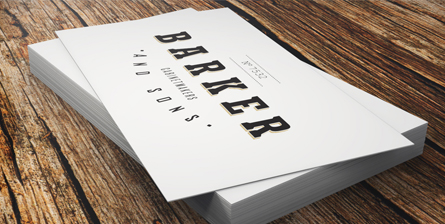


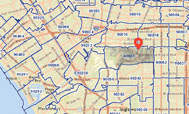
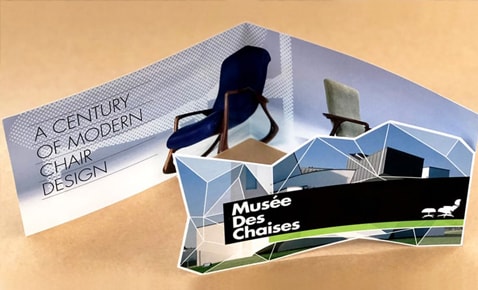








 Photoshop
Photoshop Illustrator
Illustrator InDesign
InDesign Jpeg
Jpeg